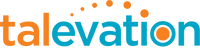GroupWise 5.x Assessment
$37.27
GroupWise 5.x Assessment
$37.27
Skills Assessment
| Total Questions | 48 |
| Question Types | Multiple Choice |
| Competencies Tested | System Administratrion System Administration Low Post Office Security Advanced Administration Client Use Client Installation Gateway Topics |
| Tasks Tested | Agents Admin Utility for 5.0/5.1 Upgrading from 4.x TCP/IP Post Office Objects Direct Access Default Names Attaching Attempts Message Store USERXXX.DB Resource Owners Personal Calendar Entries New Objects Supported Clients Multiple Libraries Document Delivery Delivery Modes Linking Domains Scheduled Events Sent Items Folders Directory Store NDS Synchronization Configuring Agents Default Access Mode Primary Domains Low Security External Entities Automatic Synchronization Storage Flexibility External Synchronization NDS Trees: Domains NDS Trees: Systems Migration from 4.x Extending NDS Schema Domain Linkage Remote GroupWise Clients NT Client Features Win3.x Client Features Library Access Placing Documents Accessing Libraries Importing Documents Attaching Clients Proxy Client Settings Required Fields Installing Remote Client Internet Email |