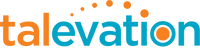PeopleSoft 8 DBA Assessment
$37.27
PeopleSoft 8 DBA Assessment
$37.27
Skills Assessment
| Total Questions | 39 |
| Question Types | Multiple Choice |
| Competencies Tested | PeopleSoft 8 Architecture PeopleSoft 8 Web Server PeopleSoft 8 Database Server PeopleSoft 8 Application Server Misc |
| Tasks Tested | Acronym - PIA Logging into PeopleSoft's 2-tier Environment The Three Serves in the 3-tier Environment Installing Server Components Logging on to PeopleSoft's 3-tier Environment Starting the PIA Environment Stopping the PIA Environment PeopleSoft 8 Web Server Setup and Configuration - Changing Options Starting WebLogic for the Command Prompt Naming Convention for PeopleTools Tables Naming Convention for PeopleSoft Applications Data Tables Default Owner of PeopleSoft Application and Data Tables Identifying Where to Locate Record Fields on the Database Level PeopleSoft 8 Database Server Configuration - Categorization of Tables Clearing the Cache Shutting Down Individual Services File Containing the Settings for Domains Utilities Used to Create and Configure Application Server Domains Prefacing Editing and Administering PeopleSoft Application Server Domains The Process Scheduler Starting or Stopping the Application Server for a Domain Identifying Differences Between Two Systems Monitoring Jobs Copying Project from One System to Another Understanding PeopleSoft 8 Security IDs Identify the Different Type of Upgrades Locating Patches and Fixes Understanding Where to Enable Tracing - Process Scheduler Identifying Data Mover Commands Reports - Finding Inconsistencies Between Data Structures and Database Knowing Where to Find Supporting Documentation Reports - Identifying Orphaned PeopleSoft Definitions Installing PeopleSoft Client Knowing What Table Holds the Application Release Information REN Server Understanding Where to Enable Tracing - Application Server Understanding Where to Enable Tracing - Configuration Manager Loading Data Connecting 2-Tier |